Automatic Backup Software for Continuous Data Protection of Your Work Files.
Live File Backup – The continuous backup software for Windows. Automatic file backup in the background for continuous data protection of your work files between the regular system backups.
Have you ever experienced minutes of horror when your presentation went unexpectedly lost short before completion? Possibly, the document has been deleted by mistake or the data was accidentally amended (most common issue of data loss) or the program failed to store the file due to inexplicable reasons. There are also bugs or viruses which could maliciously destroy your data while working. In such a case, regular daily, weekly or monthly backups will then provide only outdated data and cannot restore the currently edited version of your presentation.
The Solution
Continuously back up your working files in different versions in the background with Live File Backup – the user-friendly live backup software for your PC in the office, at home and on the road! So you can easily restore lost file versions even between large system backups.
The Key Benefits of the Backup Software ‘Live File Backup’
Fast Installation
Within 5 minutes only the backup software is installed on your computer or notebook.
No Interruption Of Your Work
Continuous data protection in the background.
Current Work File Can Be Restored Easily
The backup software Live File Backup creates automatically several backup generations.
Flexible Choice Of Storage Medium
The data backup can be stored on local or external drives, on USB memory sticks, on network drives (also universal naming convention paths UNC), on network attached storage (NAS), as well as on Internet or Intranet via FTP (fast Internet connection provided).
File Backup According To Your Needs
You can individually define the time interval of your backups, how many backup copies you want to store and for how long you want them to keep.
Simple Data Recovery
The data can be restored directly via the software or via the Windows Explorer only. Very simple operation without having to call upon the system administrator for data recovery.
Free Download Of Trial Version
The backup software „Live File Backup“ can thoroughly be tested before purchase. The software is available in the languages English, German and French. Download now Live File Backup and back up automatically and continuously your working files in the background.
Due to the intuitive user interface Live File Backup is suitable for all users, for novices and experts alike.




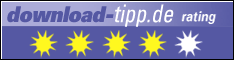




 German
German Français
Français
